Monday, December 8, 2014
Tuesday, November 18, 2014
Wednesday, September 24, 2014
Google Form Theme
We can Change the theme!!!!
One of your top requests has been the ability to add your own personal touch to forms, and starting today you can with custom themes.
To add a custom theme, just create a new form and click the “Change theme” button in the toolbar.
From there, you can add your own photos or logos to the header, customize fonts and colors, pick a background, and more.
If you don’t want to use one of your own images, you can also choose from tons of brand new themes, like the ones shown below.
Posted by Bay Gross, Associate Product Manager in http://googledrive.blogspot.nl/2014/09/custom-forms-themes.html
Saturday, September 20, 2014
PPD @ GISD
Paraprofessionals PD
Hola, welcome to Driving with Google.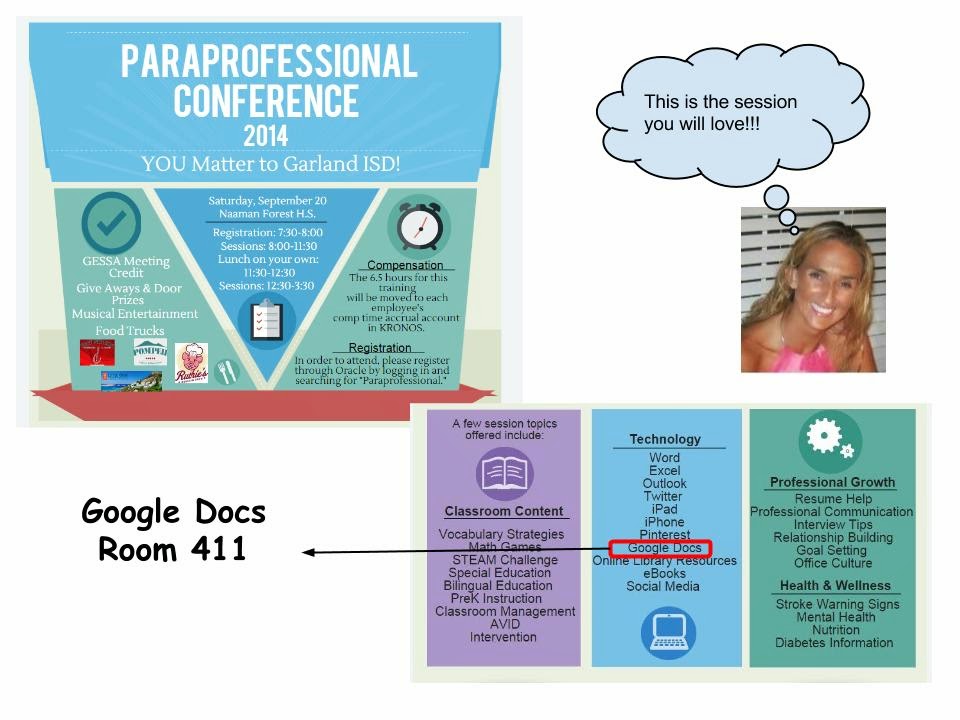.jpg)
You will learn what Google can do for you. Learn how to create documents, spreadsheets, presentations, forms and fun graphics, all in one system- Google Drive.
That’s not all! Learn to share your creations with anyone you choose and let Google do the driving!
Before we Drive... Lets Smile!!!
Agenda
- Login and Password
- Uploading Documents
- PDF and other types of documents
- How to save a document as PDF file
- Creating a document
- Create, name and save
- Organizing your Drive
- Copy Documents *important
- Folders
- Colors
- Sub-folders
Tuesday, September 9, 2014
Tuesday, September 2, 2014
Tuesday, June 17, 2014
Thursday, June 5, 2014
Monday, June 2, 2014
Friday, May 16, 2014
Gizmos of the Week: May
Gizmo of the Week: MAY
The firts featured Gizmo is Distance-Time Grapghs
On May 6, 1954, Roger Bannister became the first human to run a 4-minute mile... an achievement once thought impossible (Bannister's record only lasted two months though). Today the world record is 3:43.13, and was set by Hicham El Guerrouj of Morocco in 1999.
Your students can create their own race with the Distance-Time Graphs Gizmo,
which provides students the ability to race one or two athletes across a
track. And by manipulating a distance vs. time graph of the runner's
motion, your students can see how the slope of the graph relates to the
speed and direction of the motion it represents. Happy running!
Full link click HERE
Thursday, May 1, 2014
Sunday, April 13, 2014
Wednesday, April 9, 2014
Thursday, April 3, 2014
Monday, March 31, 2014
Friday, March 28, 2014
Microsoft in iPad
Microsoft released the Office suite for iPad today. It uses Office365.
App of the month: Totes M'Notes
Totes M'Notes is free for a limited time! Check out the new version!
Totes
M’Notes is an iPad app that combine school folders with powerful
note-taking and classroom tools, like calculator and conversion tables, file sharing….all inside cool, customizable
folders.
 When you’re are woring on Totes M’ Notes, all your notes are
right there inside your folders – the way they’re supposed to look. And
all your folders sit on a bookshelf, so you can find them even quicker
than you could if they were in your backpack, briefcase or locker.
When you’re are woring on Totes M’ Notes, all your notes are
right there inside your folders – the way they’re supposed to look. And
all your folders sit on a bookshelf, so you can find them even quicker
than you could if they were in your backpack, briefcase or locker.
Choose from dozens of cool folder designs, then customize them with stickers and doodles that you can create using pencils, plus different colored pens and sharpies. Create a different folder for every class or piece of business!
With Totes M’Notes, you can customize your paper and font styles, write in either vertical or landscape format -- you can even use your finger to doodle in the margins when you get bored. Your notes are organized by the date you take them, with a scrolling list that makes it easy to find them later.
Totes M’Notes makes sharing notes easy. Just open a page of notes and click the Share button, and you can send them to anyone via email. You can also receive notes, too. It’s a great way for teachers to send the entire class a syllabus or assignment – it goes straight into their folders!
.
 When you’re are woring on Totes M’ Notes, all your notes are
right there inside your folders – the way they’re supposed to look. And
all your folders sit on a bookshelf, so you can find them even quicker
than you could if they were in your backpack, briefcase or locker.
When you’re are woring on Totes M’ Notes, all your notes are
right there inside your folders – the way they’re supposed to look. And
all your folders sit on a bookshelf, so you can find them even quicker
than you could if they were in your backpack, briefcase or locker.Choose from dozens of cool folder designs, then customize them with stickers and doodles that you can create using pencils, plus different colored pens and sharpies. Create a different folder for every class or piece of business!
With Totes M’Notes, you can customize your paper and font styles, write in either vertical or landscape format -- you can even use your finger to doodle in the margins when you get bored. Your notes are organized by the date you take them, with a scrolling list that makes it easy to find them later.
Totes M’Notes makes sharing notes easy. Just open a page of notes and click the Share button, and you can send them to anyone via email. You can also receive notes, too. It’s a great way for teachers to send the entire class a syllabus or assignment – it goes straight into their folders!
.
Friday, March 7, 2014
Happy thanksgiving!!!
Erm, she's no spring chicken.
 |
| Graphic Credits |
This saying is thought to have originated when farmers discovered that chickens born in the spring were far more desirable at market than older chickens that had lived through the winter. Sometimes a farmer would try to pass off a winter chicken as a young chicken, to which the buyer would respond "that's no spring chicken!"
Tuesday, March 4, 2014
Movie Maker movies!!!!
The
technology integration team has implemented this year online classes to help teachers
to master some technology integration tools. I was fortunate to facilitate the
movie maker course.
Here
are some of the final products.
Friday, January 31, 2014
lyricsgaps.com
LyricsGaps is a new website that help students to learn another language through music. LyricsGaps has songs that you can listen while reading the lyrics. Each song has activities available in ten different languages and the option for your to create your own, after creating an account, LyricsGaps encorage you to share your activities.
LyricsGaps is a fun way for students to practice skills such as listening and writing in the language that they are studying.
Here are my favorites
Subscribe to:
Comments (Atom)












