We can Change the theme!!!!
One of your top requests has been the ability to add your own personal touch to forms, and starting today you can with custom themes.
To add a custom theme, just create a new form and click the “Change theme” button in the toolbar.
From there, you can add your own photos or logos to the header, customize fonts and colors, pick a background, and more.
If you don’t want to use one of your own images, you can also choose from tons of brand new themes, like the ones shown below.
Posted by Bay Gross, Associate Product Manager in http://googledrive.blogspot.nl/2014/09/custom-forms-themes.html



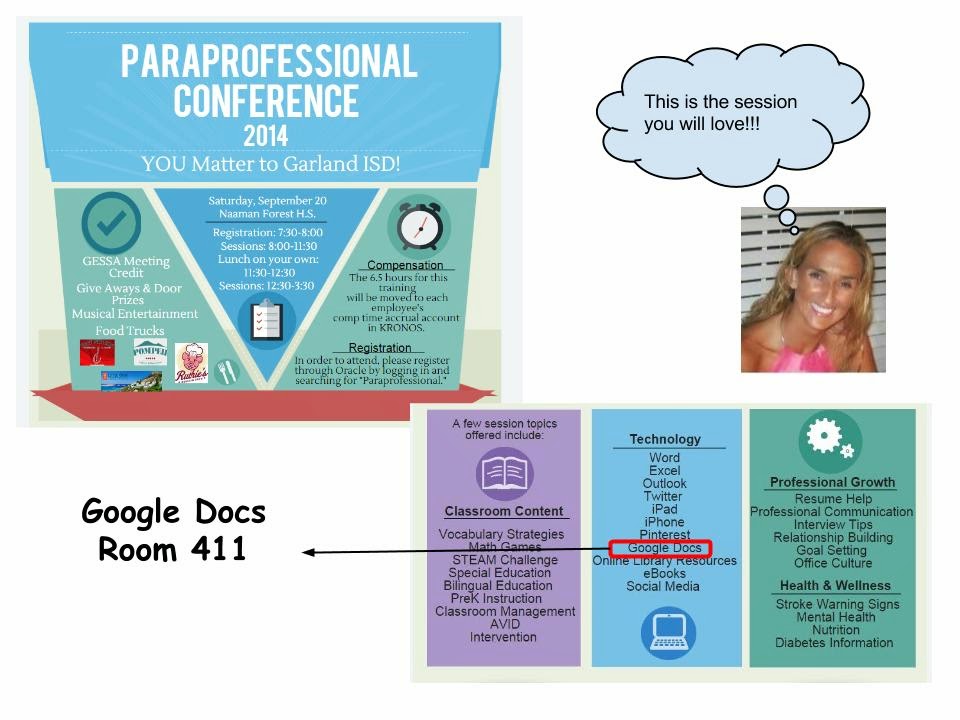.jpg)


