Thursday, October 20, 2016
Wednesday, August 31, 2016
Cycle Recovery Essentials 2016-17
Cycle Recovery

Cycle Recovery is the second level of intervention. This program is implemented at the end of each grading cycle for students who were not successful in the traditional classroom setting. A student who receives a failing grade for a cycle grading period is subject to all eligibility consequences, but in order to promote overall course success (credit and STAAR End-of- Course exam), the student is given an opportunity to raise the failing cycle grade to 70% using district recovery initiatives. A student is eligible for the Cycle Recovery program starting from the time a student’s failing cycle grade is submitted and ending when the next cycle has completed. For example, if a student receives a final grade lower than 70% for a six-week cycle, s/he will initiate the recovery for which content is aligned to the failed cycle. While the student continues to receive regular, ongoing instruction in that course, s/he will be assigned a designated time by campus administration to again work through the concepts not previously mastered. Once the student demonstrates mastery of the assigned concepts through the cycle recovery program, s/he will be awarded a recovered grade, not to exceed 70%, for the previously failed cycle. The course completion form will be filed in the student’s cumulative folder.
Grade recovery VS. Cycle recovery

Cycle Recovery Models
Teacher-Led
|
Combination
|
Edgenuity
|
·
Who is Eligible - all classes that do not
receive weighted grade points
·
Some reteach may be required
·
Material – teacher generated, possible to use
work student did not do during grading cycle
·
Advantages – teacher has complete control of
material being given to student
|
·
Who is Eligible - all Core and LOTE classes
that do not receive weighted grade points
·
Option allows teachers to supplement their own
material with Edgenuity curriculum to help student learning.
|
·
Who is Eligible – all Core and LOTE classes that
do not receive weighted grade points
·
Material – Edgenuity provides the instruction,
assignments, and quizzes
·
New for this Year – Courses broken down by
Unit or TEKS, not by entire cycle. District teachers aligned courses.
·
Advantages – teacher can pick only what
student needs to focus on. Edgenuity generates material.
|
PROCEDURES
Edgenuity and Combination Recovery
Edgenuity site HERE
Documentation
Failure Prevention report (campus)Completion form HS (campus)
Completion form MS (campus)
Edgenuity Teacher Instruction Guides
Request Grade Change (Skyward)
Training Manual MS
Training Manual HS
Edgenuity Students' Login
Thursday, June 9, 2016
Summer School basics 2016
Credit Recovery VS. Original Credit VS. Correspondence Courses
- Credit Recovery – Students can complete work off campus.
- Original Credit – Students MUST complete all work on campus and will receive grade points. Courses not on course chart must get pre approval through Ruby Armstrong.
- Correspondence Course – Student can do course work at home but they must take final exam on campus. Student does not receive grade points, just credit.
Health and PE Requirements
The health and P.E courses have additional activities that must be completed by all students taking the original or credit recovery version of these courses. The lab teacher should maintain record of these completed assignments at least for the duration of the school year in which the assignments are completed. We will be using GEO to fulfill these requirements.
Fitness Exercise Log (Weight of 40%)

The state requires that 50% of a physical education course must include a Moderate to Vigorous Physical Activity. For this online course, this requirement will be accomplished using a Fitness Exercise Log. For at least 3 weeks (at least 5 days per week), the student must complete daily exercise which builds aerobic capacity, strength, or flexibility documented by the duration in minutes on the log. The daily exercise must continue for at least 3 weeks and total at least 720 minutes.
For 2015-16, this Fitness Log will be located within the first lesson of the Edgenuity course under “Online Content” for students to save or print. The completion score for this component must be entered by the lab teacher using the “Additional Activities” directions.
FitnessGram Assessment (No weight- required for credit)
Each student will be required to complete a FitnessGram for the school year in which Fitness credit is granted. No weight will be awarded in their average, but it is REQUIRED for credit to be received.
SASP Teachers: As of August 17th, 2015, we are working with the CIA and Technology Departments on the streamlined instructions for how the FitnessGram will be recorded. All HPE Department Heads have the rights to look up Fitness Gram results for your campus. Please have a campus coach perform the Fitness Gram test, and we will be sending instructions on who will be able to enter those results.
Online Health – Additional Activities
Health Permission Letter
Health has an additional permission letter that must be signed by a parent/guardian before the student is to start the course.
CPR Requirement:
 Hands-on CPR is a requirement for most of our current students for graduation. Many of these students have already received this training. To check to see if a student has already completed this requirement, please e-mail his or her counselor. If a student has NOT received the CPR Requirement course in GEO has been created to fulfill this requirement, but credit will not be given until a demonstration to a CPR certified person is complete. Credit cannot be given to a student until this requirement is complete.
Hands-on CPR is a requirement for most of our current students for graduation. Many of these students have already received this training. To check to see if a student has already completed this requirement, please e-mail his or her counselor. If a student has NOT received the CPR Requirement course in GEO has been created to fulfill this requirement, but credit will not be given until a demonstration to a CPR certified person is complete. Credit cannot be given to a student until this requirement is complete.
Parenting and Paternity Awareness (p.a.p.a.) - (Combined weight of 10%)
The Attorney General of Texas requires that students taking Health also complete the p.a.p.a requirements. Where the grade weighting of these combined assignments is only 10%, all p.a.p.a. components MUST be completed before credit is awarded.
In addition to finish the Edgenuity course, every student enrolled in the Health Course has to complete the P.A.P.A requirements in order to gain the credit.
When the GEO courses is completed, follow the instructions about adding an additional activity in Edgenuity.
P.A.P.A Courses
(Contact you SASP Coordinator for the enrollment Key)
Edgenuity Essentials
Login in and Searching for Students
Creating Groups
Assign, Disable/Enable and Complete courses
Progress report
Dashboard
What to do when the course is complete in Edgenuity
Login in and Searching for Students
Creating Groups
Assign, Disable/Enable and Complete courses
Progress report
Dashboard
What to do when the course is complete in Edgenuity
- Verify completion in the student's Edgenuity Grade book.
- Print the Progress Report
- Contact SASP coordinator for completion
Thursday, May 5, 2016
Online Fun, Games and Learning
Google it!!!
Google Maps
Google
Timer
1. Go
to the Google Search Page: www.google.com
2. Enter: timer 5 minutes (or
whatever time you want)
3. Press
the enter key.
4. The
timer will automatically start counting down!
Click the speaker icon to mute the alarm.
Click the frame icon to switch to the full-screen mode.
Click the speaker icon to mute the alarm.
Click the frame icon to switch to the full-screen mode.
Google Translate
Basics:
1. Go
to: http://translate.google.com/
2. Enter
some text in the box at the left.
3. Choose
the desired target language at the right.
4. The
translated text will appear in the box at the right.
Extra Features:
§ Click
the microphone in the left box to “speak” what you want translated.
§ Click
the speaker icon in the right box to listen to the translation.
Google Search
Tips
Google
is commonly used to search for information, but it has a lot of “hidden”
features that can save you time!
Instructions:
1.
Go to www.google.com
2. In the search window, try the following:
2. In the search window, try the following:
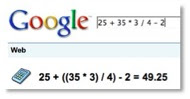
Type a calculation and press enter.
You’ll see the answer in the results window.
Use the asterisks (shift + 8) for the multiplication symbol and the slash (under the question mark) for the division symbol.
§ 25 + 35 * 3 / 4 – 2
§ 1535 – 276
§ 14 * 3 – 6
Conversion
Tool
Be
sure to use the word “in.”
§ 1 mile in feet
§ 1 cup in tablespoons
§ 100 dollars in Euros
§ 180 c in f
§ define pragmatic
§ define congruent
§ define socialism
Type
the word “weather” and then the city (or city and state) and then press return
to see the weather conditions for the next 5 days:
§ weather Wichita
§ weather London
§ weather Portland, OR
Apps, Apps
and more Apps…
The
best app for addition and subtraction practice. Now with a completely designed
user interface.
KIDS
– You’ll love the games included in FlowPlus including Enter The Flow, Mad
Minute, Beat the Clock and Reversals. Collect Game Center Achievements and
challenge your friends to beat your scores on the Leaderboard!
PARENTS
– Your children can practice addition and subtraction in a way that adapts
directly to their ability. Eliminate the frustration of tools not tailored to
your child’s needs. FlowPlus will give your children the tools to practice
addition and subtraction NO MATTER THEIR SKILL LEVEL.
*First month free
News-O-Matic covers relevant news of the day in an engaging way, exploring its many facets through images, maps, videos, and games. Whether your interest is sports, science, world news, or wacky events, News-O-Matic delivers what’s making the news! It offers a window to the world and beyond helping readers become global citizens!
News-O-Matic covers relevant news of the day in an engaging way, exploring its many facets through images, maps, videos, and games. Whether your interest is sports, science, world news, or wacky events, News-O-Matic delivers what’s making the news! It offers a window to the world and beyond helping readers become global citizens!
Each daily issue features:
* Five dynamic
news articles at 3 reading levels
* Rich and detailed images, videos, and illustrations
* Maps relating the location of every story
* News Room for drawing or asking about the news
* An interactive history-based timeline
* Puzzles, games, fun facts, and many other elements for discovery
* Audio support for challenging vocabulary
* Rich and detailed images, videos, and illustrations
* Maps relating the location of every story
* News Room for drawing or asking about the news
* An interactive history-based timeline
* Puzzles, games, fun facts, and many other elements for discovery
* Audio support for challenging vocabulary
* Full stories
read aloud
* Improved design
* Bilingual articles (English and Spanish)
* Bilingual Read to Me (English and Spanish)
* Save or print articles
* Highlight text
* Citations
* Access to 10 past editions
* Improved design
* Bilingual articles (English and Spanish)
* Bilingual Read to Me (English and Spanish)
* Save or print articles
* Highlight text
* Citations
* Access to 10 past editions
All articles are written by professional children’s writers and reviewed by a child psychologist before publication to ensure emotionally safe content.
News-O-Matic is 100% ad-free. The app offers a 10-edition free trial, after which a subscription is required (subscription includes first month free).
Description
Build an atom out of protons,
neutrons, and electrons, and see how the element, charge, and mass change. Then
play a game to test your ideas!
Sample Learning Goals
*Use the number of protons,
neutrons, and electrons to draw a model of the atom, identify the element, and
determine the mass and charge.
*Predict how addition or
subtraction of a proton, neutron, or electron will change the element, the
charge, and the mass.
*Use the element name, mass, and
charge to determine the number of protons, neutrons, and electrons.
*Define proton, neutron, electron,
atom, and ion.
*Generate an isotopic symbol for an
atom, given the number of protons, neutrons, and electrons.
Subscribe to:
Posts (Atom)














